| Wizard sizing / Data save |
Data save
Saves completed selection data.
[Operation Procedure]
[Screen Structure]
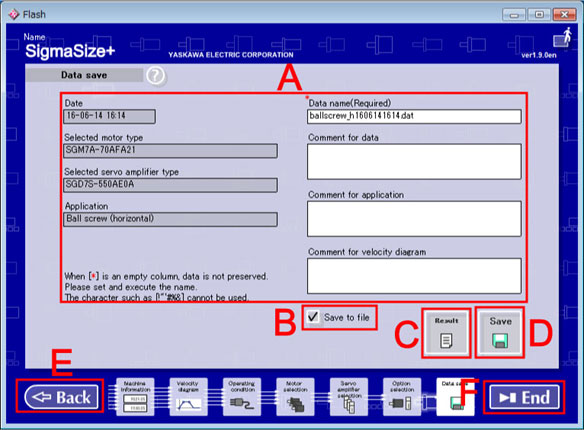
Data save Screen
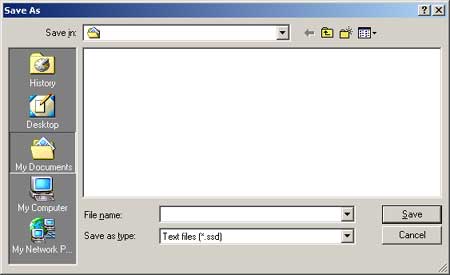
File Save Dialog
Saved Data Display Column
Save to file checkbox
If this is checked and click "Save", the SSD file is made at the same time.
SSD file can be used for SigmaSize+ Stand Alone version.
SSD file can not be used for SigmaSize+ Cloud(Japanese only)vesion.
Result button
Creating the Sizing result.this report can be print
Save button
All the data set in the wizard sizing are saved.
Back button
Returns to the Option selection.
End button
Ends the wizard sizing and returns to the Main menu.
| Table of Contents |