| Wizard sizing / Option selection |
Option selection
Determines types according to a motor and the servo amplifier selected in the Motor selection and Servo amplifier selection.[Operation Procedure]
[Screen Structure]
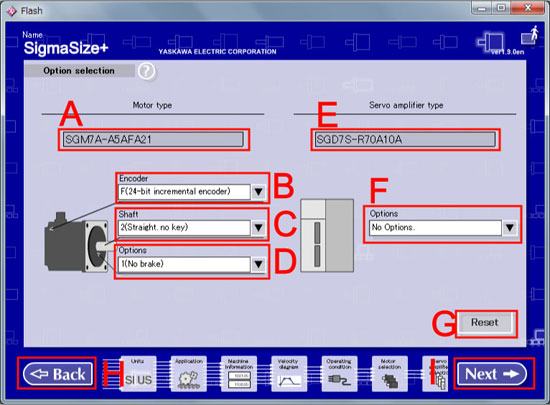
Option selection Screen
Motor Type
Motor types after each specification determination are displayed.
The type in initial state is a standard specification.
| Rotary type | Rotary type(DD) | Linear type | ||
|---|---|---|---|---|
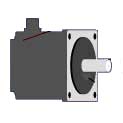 |
 |
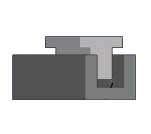 |
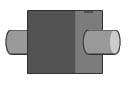 |
|
| Encoder | OK | OK | × | × |
| Shaft / Frange | OK(Shaft) | OK(Frange) | × | × |
| Options | OK | OK | OK | OK |
Encoder Specification
Determines an encoder.
Selects an arbitrary encoder from the combo box.
Only an absolute (absolute value) encoder is displayed when the "Encoder (absolute value)" is ON, and only an incremental (relative value) encoder is displayed when the "Encoder (absolute value)" is OFF on the Operating condition.
Shaft End Specification/Flange Specification
Determines a shaft end specification/flange specification.
Selects an arbitrary shaft end specification/flange specification from the combo box.
Option
Determines an option.
Selects an arbitrary option specification from the combo box.
Display content is changed at ON/OFF of "Holding brake <with>" and "Oil seal <with> on the Operating condition.
Servo Amplifier Type
Servo amplifier types after each specification determination are displayed.
The type in initial state is a standard specification.
Option
Determines an option.
When there is no applicable data, it appears "No option is available" on the screen and it becomes in "Disable" mode.
Reset button
When the button is clicked, the motor type, servo amplifier type, and each specification are returned to default setting.
Back button
Returns to the Servo amplifier selection.
Next button
Advances to the Data save with maintaining the motor type, servo amplifier type and each specification.
| Table of Contents |