| Wizard sizing / Servo amplifier selection |
Servo amplifier selection
Displays the combinable servo amplifiers with a motor selected in the Motor selection.
[Operation Procedure]
| Background color | Status |
| Gray(normal) | No necessity for external regeneration resistance attachment. |
| Yellow | A external regeneration resistance is required. Regeneration energy cannot be processed in a servopack only. |
| Red | Regeneration energy cannot be processed in a servopack only, but, this type cannot be attached a external regeneration resistance. |
[Screen Structure]
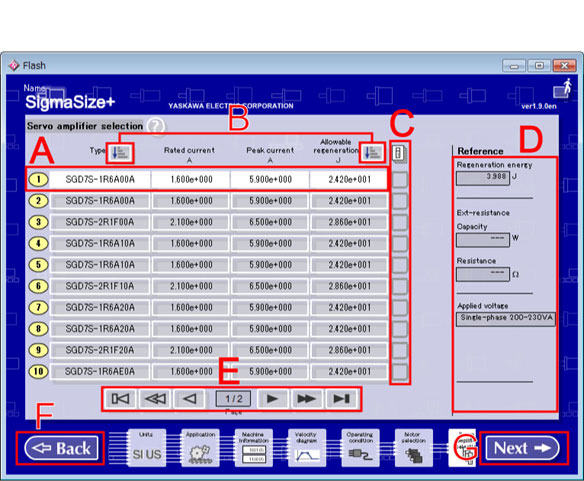
Servo amplifier selection Screen
Servo amplifier selection button
Selects a servo amplifier from a search result.
In initial state, the first servo amplifier is selected.
Sorting button
Changes order of the selected servo amplifiers.
Catalog button
Displays a motor's catalogue.
if you cannot click these button, you cannot see catalogue.
Display of calculation result
Display regeneration energy and capacity and resistance of regeneration required for regeneration energy and selected servo amplifier.
| * | Allowable Regenerating Energy of the Servo Amplifier is using the value corresponding to rated voltage. (100V/200V/400V) |
Back button
Goes back to the Motor selection after deleting selected servo amplifier.
Next button
Advances to the Option selection.
| Table of Contents |