| Wizard sizing/Operating condition |
Operating condition
Sets the operating condition for a motor & a servo amplifier selected.[Operating Procedure]
[Screen Structure]
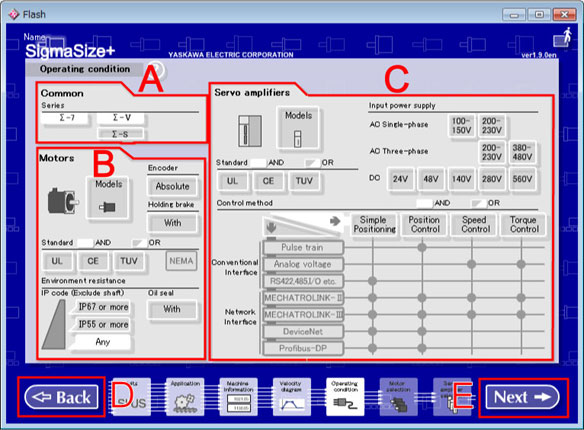
Operating Condition Screen
Common Environment
Select series
In initial state, [Σ-7] and [Σ-V] are selected.
When no series is selected, all series are searched.
Motor Environment
| Model Selection | Select Motor Model (series selection) |
| Encoder | Set encoder. Select an absolute encoder at ON and select an incremental encoder at OFF. Default setting is OFF. When the mechanism selected is linear type, motor model selection becomes in "Disable" mode. |
| Holding Brake | Set holding brake. With holding brake at ON and without holding brake at OFF. Default setting is OFF. When the mechanism selected is linear type, motor model selection becomes in "Disable" mode. |
| Standard | Set standard Turn the standard used ON. Default setting is all OFF. Whenever this button is clicked, a state of this button changes "OR condition" -> "AND condition" -> "Any condition". When no standard is selected, all standards are candidate for serach. |
| Environmental Resistance |
Set environmental resistance. IP is based on the International Standard of dustproof and waterproof. Default setting is "Any". When the mechanism selected is linear type, only the "Any" is available. |
| Oil Seal | Set oil seal. With oil seal at ON and without oil seal at OFF. Default setting is OFF. When the mechanism selected is linear type, motor model selection becomes in "Disable" mode. |
Servo Amplifier Environment
| Model selection | Select Servo amplifier model selection (series selection) |
| Standard | Set standard. Turn the standard used ON. Default setting is all OFF. Whenever this button is clicked, a state of this button changes "OR condition" -> "AND condition" -> "Any condition". When no standard is selected, all standards are candidate for serach. |
| Input voltage | Set input voltage used. Default setting is all OFF. When no standard is selected, all standards are candidate for serach. |
| Control method | Set required control method. Selection can be performed in "Control" or "Conventional Interface and Network Interface." ? symbol means the combination is applicable. Switch the selection by right arrow or down arrow button. Whenever this button is clicked, a state of this button changes "OR condition" -> "AND condition" -> "Any condition". When no control method is selected, all control methods are candidate for serach. |
Back button
Returns to the Velocity diagram after deleting set condition.
Next button
Searches the suitable motors based on the set data and set condition up to now. The following dialog appears while searching.
Once the search is done, it advances to the Motor selection.
| Table of Contents |