| Wizard sizing / Application |
Application
Select a application of a sizing object.
[Operation Procedure]
[Screen Display]
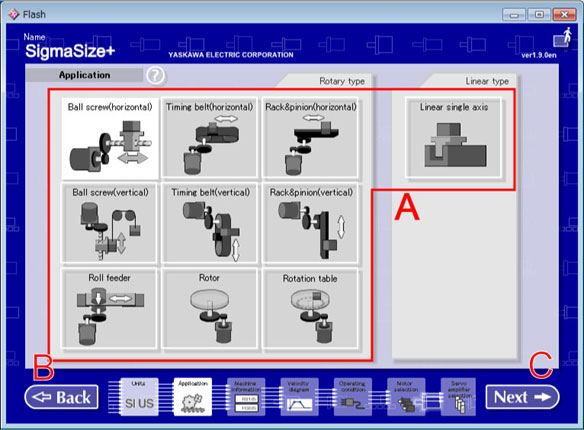
Application Screen
Application button
A ball screw (horizontal) is selected in initial state (above figure).
When data is loaded or the application is selected once, the application has been selected at that point.
The application is as follows.
| Rotation type | Ball screw (horizontal) |
| Timing belt (horizontal) | |
| Rack & pinion (horizontal) | |
| Ball screw (vertical) | |
| Timing belt (vertical) | |
| Rack & pinion (vertical) | |
| Roll feeder | |
| Rotor | |
| Rotation table | |
| Linear type | Linear single axis |
Back button
Returns to the Units setting.
Next button
Advances to the Machine information of the application selected.
| Table of Contents |