| Wizard sizing/Units |
Units
Sets unnits to use for input parameters.
Default setting is SI unit.
When data were load with Data load/ delete, or units are already set, units that were already finished setting are displayed.
[Screen Structure]
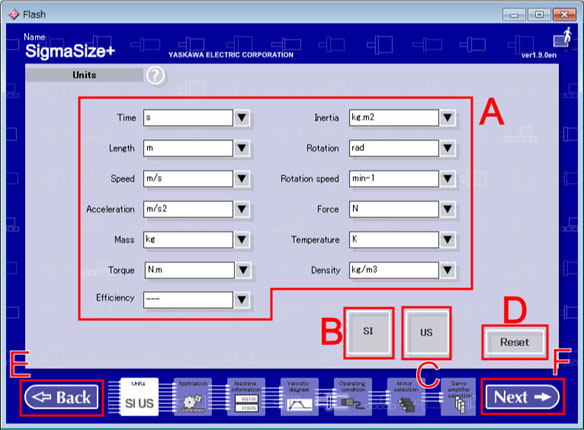
Units Screen
Unit List
Set each unit used at data input.
Select the units from the combo box.
Default setting is SI units.(It is same unit when you clicked [SI] button.)
When data were load with Data load/ delete, or units are already set, units that were already finished setting are displayed.
Units in the combo box are shown below.
| Time | s, min |
| Length | m, cm, mm, ft, in |
| Speed | m/s, cm/s, mm/s, m/min, cm/min, ft/sec, in/sec, ft/min, in/min |
| Accelaration | m/s2, cm/s2, mm/s2, m/min2, cm/min2, ft/sec2, in/sec2, ft/min2, in/min2 |
| Mass | kg, g, lb, oz |
| Torque | N.m, kgf.m, lbf.in, ozf.in |
| Efficiency | ---, % |
| Inertia | kg.m2, kg.cm2, g.m2, lb.in.sec2, oz.in.sec2, lb.in2, oz.in2, lb.ft2 |
| Rotation | rad, rev |
| Rotation speed | s-1, min-1, rpm, rad/s, rev/s |
| Force | N, kgf, gf, lbf, ozf |
| Temperture | K, C, F |
| Density | kg/m3, g/cm3, lb/ft3 |
"SI" button
Switches to SI Fundamental Unit.
The SI fundamental units setting are shown below.
| Time | s | Inertia | kg.m2 |
| Length | m | Rotation | rad |
| Speed | m/s | Rotation speed | min-1 |
| Accelaration | m/s2 | Force | N |
| Mass | kg | Temperture | K |
| Torque | N.m | Density | kg/m3 |
| Efficiency | --- |
"US" button
Switches to US units.
The US units setting are shown below.
| Time | s | Inertia | lb.in.sec2 |
| Length | ft | Rotation | rev |
| Speed | ft/sec | Rotation speed | rpm |
| Accelaration | in/sec2 | Force | lbf |
| Mass | lb | Temperture | F |
| Torque | lbf.in | Density | lb/ft3 |
| Efficiency | --- |
"Reset" button
Returns unit to initial state.
"Back" button
Goes back to the Main menu.
"Next" button
Advances to the Application, with maintaining the set unit data.
<Note>
When a unit is changed after the data is loaded and unit is set once, the conversion of numerical value such as set detailed machine information (unit conversion) is not done.
In this case, display a dialogue was shown below.
Changes the input unit but the previous input data are not convert OK?
You maintain set unit information and advance to Application when you select [OK].| Table of Contents |