| Wizard sizing / Transmission calculation |
Transmission calculation
Calculate "a moment of inertia", "a gear ratio" and a "gear efficiency" of transmission that constructed with "a gear", "a pulley", and "a gearbox".
[Operation Procedure]
Note 1)Handling of coupling moment of inertia that connects between transmission.
Add to the load side coupling moment of inertia of that connects between transmission.
Note 2)Handling of "Gear" between transmission.
Moment of inertia of "Gear" is value in which moment of inertia on load side where gear ratio was considered was added to motor side.
| Momemt of inertia at Gear1 | JG1 |
| Moment of inertia at the motor side | JGm1 |
| Moment of inertia at the load side | JGl1 |
| Gaer ratio | RG1 |
| JG1 = JGm1 + JGl1 / RG12 |
[Screen Structure]
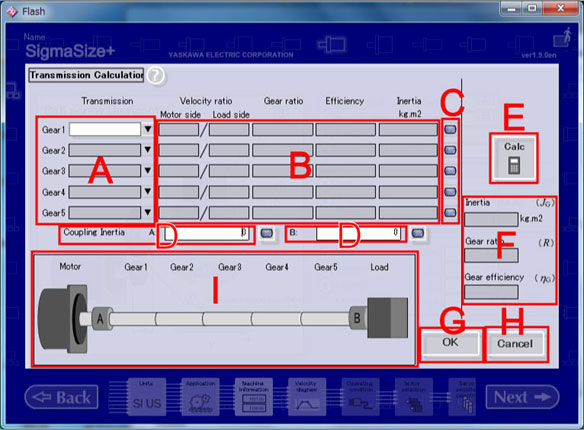
Transmission calculation screen
Transmission
Select transmission from combo box.
Data input column
Input item according to the selected transmission.
| Gear | Velocity ratio, Effeciency and Inertia |
| Pulley | Velocity ratio, Effeciency and Inertia |
| GearBox | Gear ratio, Effeciency and Inertia |
Inertia calculation button
Inertia calculation is open.
Coupling moment of inertia column
Input the coupling moment of inertia that connects motor, transmission and load.
Data output column
Inertia, gear ratio and gear efficiency.
Calc button
Calculates inertia, gear ratio and gear efficiency.
OK button
Returns to the Machine information and displays the calculation result.
Cancel button
Returns to the Machine information detailed Machine Information, and then deletes the selected rigid body and input data.
Transmission chart
Selected transmission is shown in the chart.
| Non selection | Gear | Pulley | Gear Box |
|---|---|---|---|
 |
 |
 |
 |
| Table of Contents |