| Wizard sizing / Temperature distribution |
Temperature distribution(only for the Linear Type)
Calculates temperature distribution for a moving coil and heat sink for the linear type.
[Operation Procedure]
[Screen Structure]
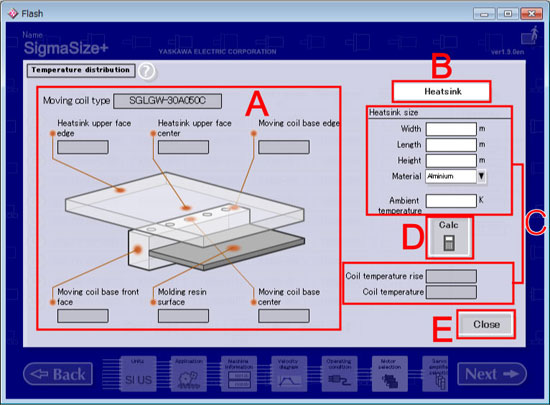
Temperature distribution Screen (Moving Coil: SGLGW)
Moving Coil Diagram
The next calculation result is displayed.
Heat Sink Temperature Calculation button
Switch the display item about the heat sink (Diagram, and Size input).
Default setting is ON.
Data Input/Output Column
Displays Input/Output data of temperature distribution calculation.
| Input | Size of heat sink When the "Heat Sink Temperature Calculation" is OFF, it becomes Disable mode |
Width |
| Length | ||
| Height | ||
| Material Select from the combo box. | ||
| Ambient temperature | ||
| Output | Coil temperature rise | |
| Coil temperature | ||
Calc button
Checks data, and then calculates temperature distribution.
When calculation completed, displays a result on the output column and each output column of moving coil figure.
"Close" button
Returns to the Motor selection.
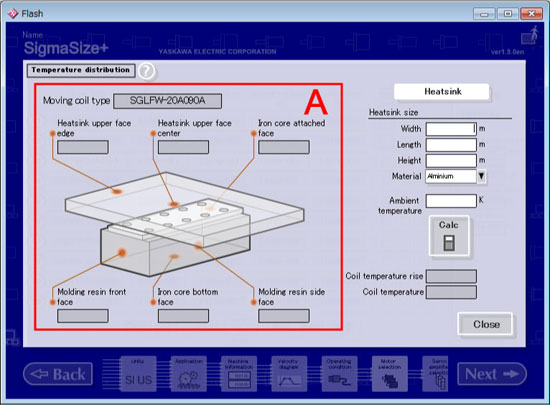
Temperature distribution Screen (Moving Coil: SGLFW)
Moving Coil Diagram
The next calculation result is displayed.
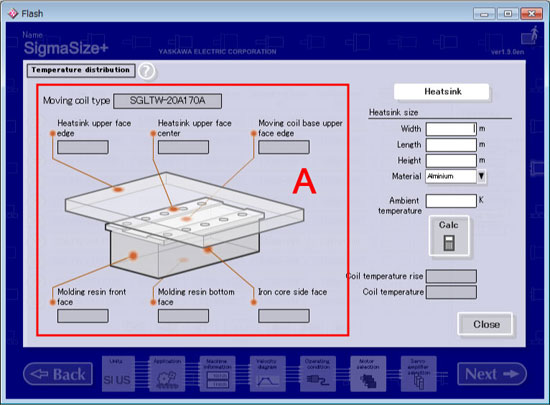
Temperature distribution Screen (Moving Coil: SGLTW)
Moving Coil Diagram
The next calculation result is displayed.
| Table of Contents |