| User info registration |
User info registration
Register or modify user information.
[Operation Procedure]
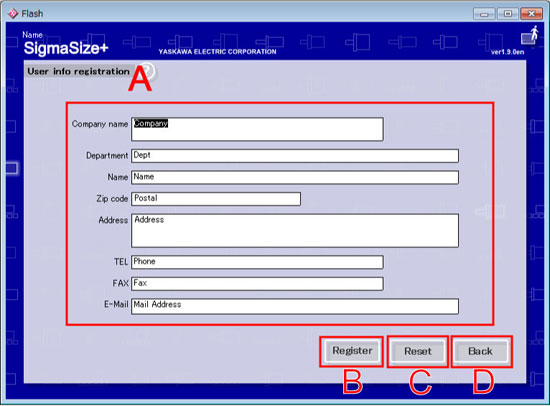
User info registration Screen
User information input area
Setting data are as follows.
| Company | Input company name of user. | Less than 60 characters |
| Department | Input department of user. | Less than 40 characters |
| Name | Input user name. Name is displayed on top left of each screen. |
Less than 40 characters |
| Zip code | Input zip code of user. | Less than 20 characters |
| Address | Input address of user. | Less than 100 characters |
| TEL | Input telephone number of user. | Less than 30 characters |
| FAX | Input FAX number of user. | Less than 30 characters |
| Input E-Mail address of user. | Less than 128 characters |
Register
You can register the infomation that you input, if you click this button.
Reset
Resets to last registered information.
Back
Returns to the Main menu.
| Table of Contents |