| Installation |
Installation
Execute SigmaSizeSAXXXEn.exe ("XXX" is version number)
Note:Need administrator authority for the installation.
"Welcome to the InstallShield Wizard for SigmaSize+ En" is shown.
To continue, click Next.
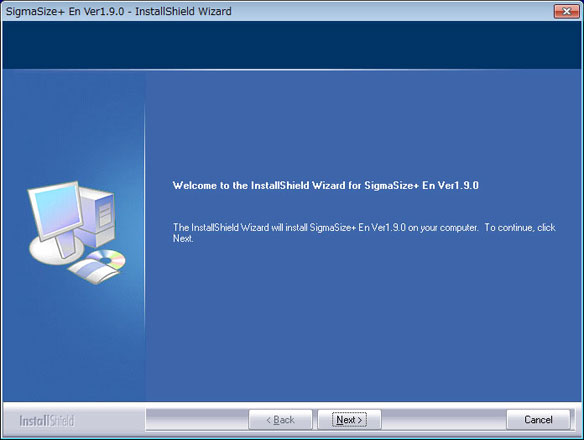
if you accept this license agreement, select "I accepth the terms of the license agreement.", click Next.
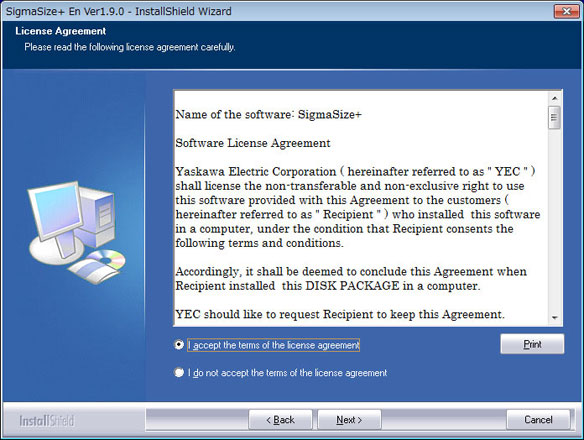
Choose destination location, click Next.
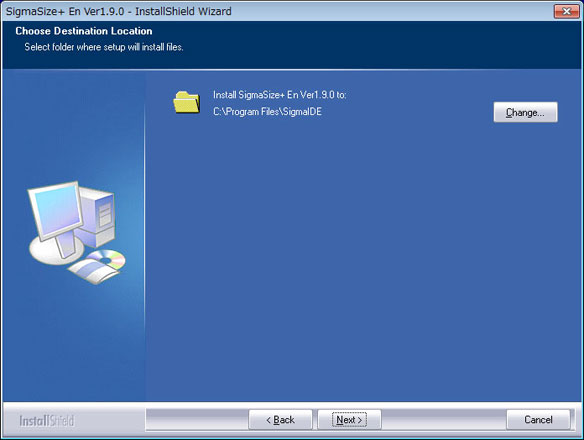
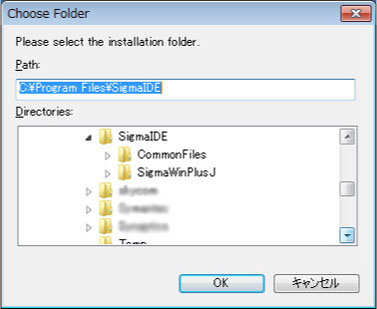
Type or select one from the folder list, then setup will add program icons to the Program Folder.
Select program folder, click Next.
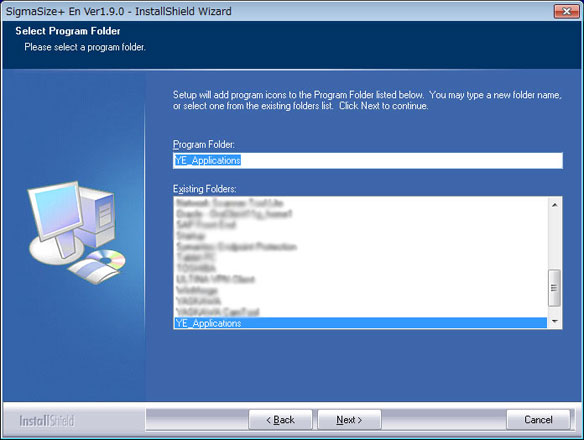
Ready to install progmram.
Click Install, then starts setup.
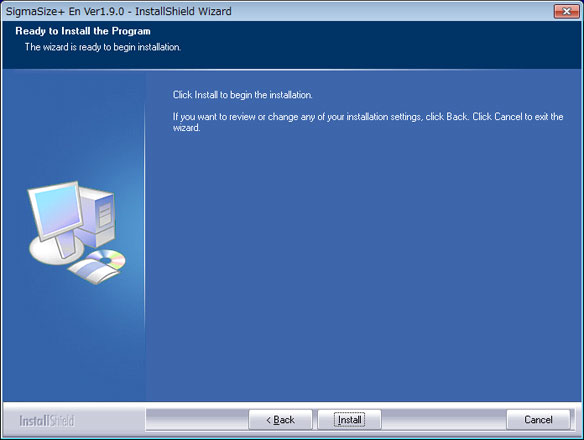
Click Complete to exit the wizard.
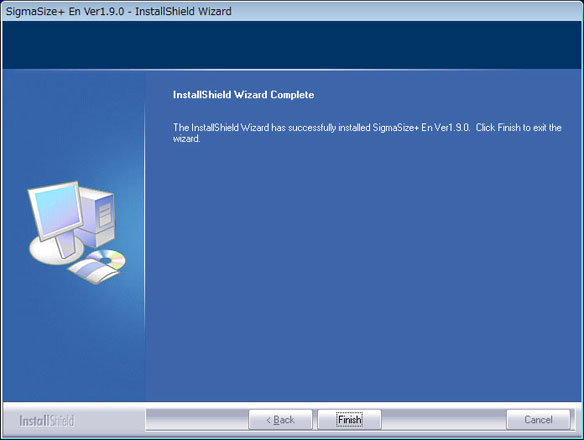
| Index |